
Article
How to set up an eCommerce store with WooCommerce
PUBLISHED:November 23, 2021
UPDATED:May 21, 2024
At LWDA we fully understand that not all companies can afford agency fees when it comes to launching their business online. So we thought we’d offer some advice to those on a very limited budget.
We often receive enquiries from potential clients who have budgets that range in the hundreds not thousands, and as much as we would love to help, designing and building a website for, say £500, is just not feasible for a web design agency with skilled staff to pay and various other overheads.
So if you are one of these companies – likely a startup – how about creating your own online store with WordPress and WooCommerce?
Set up an eCommerce store
In a post-Covid world, there has never been a better time to start an online store. Anyone with a computer can get started in minutes.
The three things you need to get started are:
- An idea for your domain name – This ideally should include the name of your business.
- Web hosting – This is where your website resides on the internet. There are many options available, GoDaddy, 123-Reg, and if choosing WordPress.com, they can take care of this for you.
- Some spare time and a big mug of coffee!
Yep, it’s that simple to begin setting up your online store.
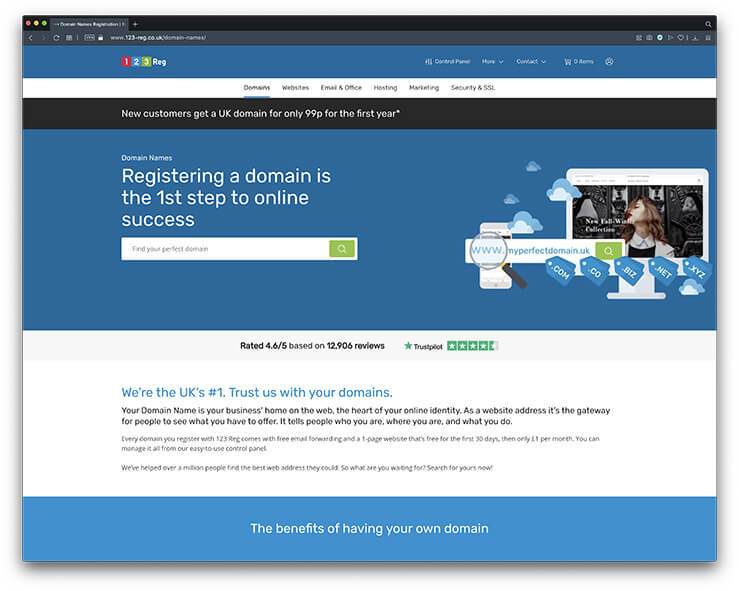
Purchase your domain name & web hosting package
The biggest mistake users tend to make is not choosing the right location for their online store. With free and easy tools like WordPress.com and WooCommerce you already have a great place to build your website!
We suggest that you register your domain separately so that you are free to choose another website service in future if you wish, and simply re-point your domain when required.
You will also set up and administer your email with your domain registrar.
Make sure you also obtain an SSL certificate if you are choosing the self-hosted option (WordPress.org). If choosing WordPress.com, they will do this for you.
Once you have a WordPress website up and running, it is time to integrate it with WooCommerce to prepare for selling goods online!
WooCommerce is the industry-standard eCommerce plugin for WordPress and is one of the leading eCommerce platforms.

Install WooCommerce
Firstly, you will need to install and activate the WooCommerce plugin. There are two options as follows:
Option 1: Search for ‘WooCommerce’ within the plugins section of your WordPress CMS
- Go to your WordPress Dashboard
- Go to: Plugins > Add New > Search for Plugins
- Search for “WooCommerce”
- Install
- Activate
Option 2 – Part 1: Create a free account on WooCommerce.com
- Register for an account on WooCommerce.com. If you have already set up an account with WordPress.com during the initial set-up, you should use these credentials to create your WooCommerce account.
- Select ‘Pre-installed solution with a reliable host’
Option 2 – Part 2: Install WooCommerce
- Download the WooCommerce plugin
- Go to your WordPress Dashboard
- Go to: Control Panel > Plugins > Add New > Upload
- Select the downloaded zip plugin from your laptop or PC
- Install
- Activate

Setting up Your WooCommerce Store
When you activate the plugin, you will be asked to launch the set-up wizard. You will see the Welcome to WooCommerce screen.
We strongly advise you to follow these steps as the setup wizard guides you through some critical WooCommerce settings.
Company information
Firstly, you need to provide basic information about your online store, such as domain, country of operation and preferred currencies. Then, if you are a retailer, you can add your retailer information, such as a street address, etc.
After inputting your company information, click “Continue” to move on to the next step.
Select store type
You will be asked to choose a grocery store. After that, you will need to select an industry that best represents your business. Click “Continue”.
You will be encouraged to choose the types of items to sell in your store. You can choose from many different products. For example, you can select both physical products and downloads. Click “Continue”.
You will then be asked to give details about your company, such as how many products you plan to sell and whether you are selling elsewhere. You can choose “I don’t have products yet” and select “No” for the second option.
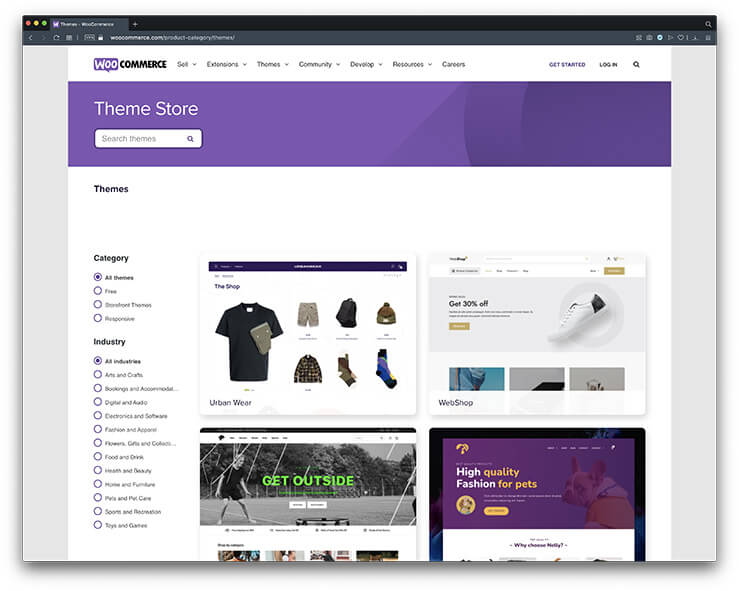
WooCommerce themes and plugins
It would be best if you now switched to the “Free Features” tab. You’ll see a box marked in advance to install free features on your site. We recommend disabling this option because it will install other WooCommerce extensions that you do not necessarily need. If you find you need them later, you can always install them yourself. Click “Continue”.
You’ll then be asked to choose a theme for your E-commerce store. Choose “Showcase” or one of the other free options listed on the page. Don’t worry about choosing the perfect theme. You can add your desired theme later as you consistently make changes in your store or optimize it for a better user experience.
You may need to install other WooCommerce plugins as your store grows; for instance, the WooCommerce stock manager manages stock inquires and quantity details.
This completes the installation of WooCommerce.
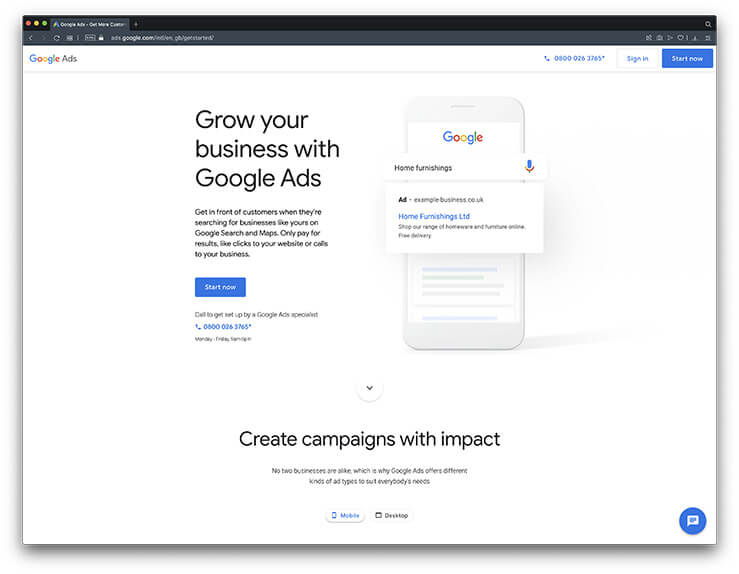
How to Promote Your WooCommerce Store
It’s tricky to know exactly how best to advertise your eCommerce store online; with many retail stores using a combination of specialised methods.
To find out which one is best for you, run some modelling tests that explore a combination of marketing strategies.
Here are some of the advertising methods to consider:
1. Pay-Per-Click advertising
This method involves paying a search engine (Google, Bing, etc.) to show your site when people search for keywords relating to your products.
Your ad may also appear in other related searches, so keep an eye on your settings. It’s far too easy to start going over budget!
You can choose to pay when someone clicks on your ad (PPC/CPC) or pay for Impressions (PPM/CPM) which is how many times your ad is served to users.
2. Email marketing
Another effective method of website promotion is email marketing. This method collects the email addresses of people interested in your products or services and sends those subscribers relevant marketing emails such as special offers and product launch information.
Of course, you need to build the list in the first place, which means driving people to your website through other means or building your list off-site using social media.
You can create a mailing list for your website using a service such as MailChimp.
3. Social media marketing
With just over 5 billion people using social media, platforms such as Instagram, Facebook and Pinterest are fertile ground for growing your business.
There are many guides to help you choose which platform may be best for your business and the setup process is often very straightforward.
Our advice is to test each one and monitor the results. The results will show you which platforms are worth your time and effort.
4. Discounts and promotions
Everyone loves discounted prices, so it’s no wonder stores sell record quantities of goods on special offer days such as Black Friday and Cyber Monday.
These special offers are often driven by coupons and discount codes, both of which can be set up in WooCommerce to help boost sales.
Use social media, email marketing and even traditional print advertising to promote your special offers. Use a different discount code for each avenue so that you can track which method delivers the best results.
Remember that promoting an online store is challenging and demands consistency. You need to keep testing to see which methods, platforms and ads give you the best ROI.
Final Thoughts
With the help of free and easy-to-use tools such as WordPress and WooCommerce, you can build an eCommerce store in a matter of days or even hours.
However, with so much competition out there, you need to put a lot of effort into making your store stands out from the crowd.
Remember that you need to keep working on your store over time, making changes to ensure your store visitors become recurring customers who can easily navigate your site.
These platforms and plugins are ever-changing, so you need to be able to keep up with this too. Make sure you install security updates and add new functions that will help drive sales from new demographics.
If setting up your own online store is a little daunting and you would prefer to employ the services of a good web agency to help you, then feel free to get in touch with us at LWDA.
We’re always happy to discuss your needs and will always be honest with our advice.
WooCommerce & eCommerce: Additional Reading
You may also find the following articles article of use when considering the set-up of an eCommerce website:
- Start Selling Online: Benefits of an eCommerce website
- How much does an eCommerce website costs to design and build
- What are the differences between WordPress & Shopify eCommerce Websites?
Please follow us on LinkedIn, Twitter or Facebook for future updates.




